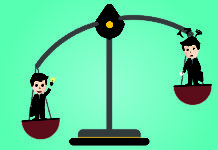Unlike many of the other accounting software companies, Xero is relatively new to the game. Founded in 2006, Xero was built around two principles: accounting in the cloud, and accounting for small business. Xero’s rise to success has been brisk; the company is the leading choice of accounting software in New Zealand, Australia and the UK, although the company is dwarfed in terms of employee size by Sage. If you’re accounting for a small business, chances are Xero will be, at the very least, considered.
Xero offers five pricing plans covering the extremely small (Xero Starter), to the small/medium enterprise (Premium 100). Today we’ll cover some of the features of Xero Standard.
Xero Standard
Xero Standard represents Xero’s small business entry level package. The software performs well in various tasks and includes payroll for five members of staff. Accountants will be asked about certain company structures, and Xero will adapt to reflect the needs of the company during the setup process. Thanks to the support network, those having issues during the setup process (and beyond) should be able to find a resolution fairly quickly.
Xero’s dashboard displays all the data, tables and info accountants have come to expect. Each graph links to its relevant area of the accounting platform, making Xero relatively easy to navigate. The layout of Xero takes a more ‘no-nonsense’ approach in that, unlike other small business cloud accounting platforms, it places less importance on aesthetics. Depending on the accountant’s preference, this could be a deal breaker as they’ll be working with it day in day out.
Xero excels in its ability to customise reports. The platform includes more choices for users to refine down statistics and explore more specific insights. Depending on the needs of the business, this could be the point of difference that sways a decision to choose Xero over a competitor. The platform also integrates with many applications, giving businesses potential for future enterprise resource planning.
Inventory Tracking
For small companies selling goods rather than services, Xero offers a particularly useful inventory tracking feature. Easily being able to access stock data and filter that data down can help accountants react and plan accordingly for various situations.
Payroll
The number of staff on the payroll may be limited to five, but Xero doesn’t scrimp on features. The payroll feature integrates HR functions like holiday requests; however, if a company requires more than five staff on the payroll, they’ll need to upgrade to one of the premium packages, regardless of their requirements for additional accounting functionality.
Multi-currency
Xero Standard software also lacks multi-currency functionality. Again, this requires an upgrade to the premium level.
Interested in learning more about accounting software? Check out our software series or get in touch today to find official accounting courses that specialise in accounting software training.